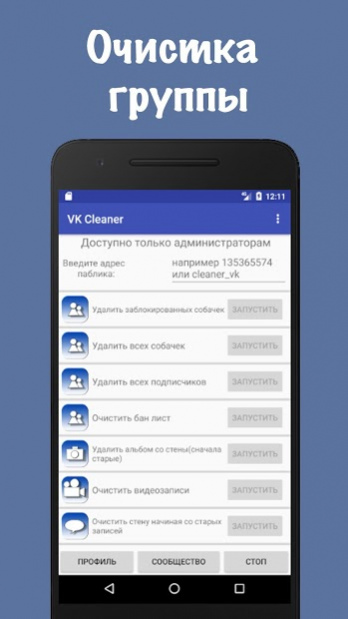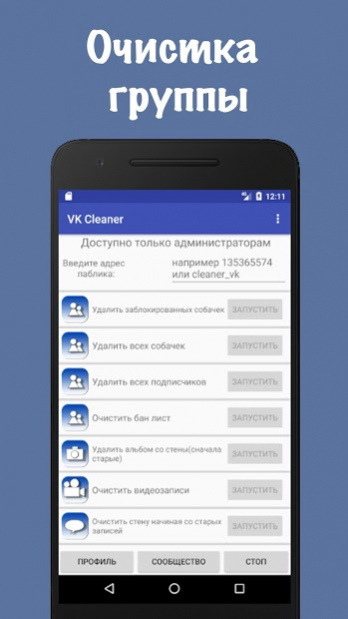Page and public cleaner 1.22
Free Version
Publisher Description
At the moment the following functionality is implemented:
Friends:
- Translate subscribers to friends
- Translate friends to subscribers
- Remove friends who have not been online for more than a month
- Remove outgoing requests to friends
Photo:
- Clearing photos from albums "Saved photos", "Photos from the wall", "Profile photos"
- Cleaning system albums in groups
Video:
- Clear all videos from your personal page
- Clear all videos from the community
Wall:
- Cleaning the wall of a personal page
- Cleaning the wall of the group
Documentation:
- Delete saved documents
Laiki: (Warning: Due to the limitations of vkontakte it works very slowly and requires frequent input of captcha)
- Remove all put likes on video
- To remove all put Laika on posts
- Remove all put likes in the photo
Groups:
- Exclude blocked users
- Delete the "Dog"
- Exclude all community subscribers
- Clear "List of blocked users"
FAQs
1. Delete audio recordings is not possible due to vkontakte restrictions
2. The progress bar is launched from both sides of the triggered function. In this case, the application performs only the function that you activated
3. Removing the likes is a very long operation and requires frequent input of captcha. Unfortunately we can not influence this in any way
4. To work with communities, you must have administrator rights
Our group vkontakte - vk.com/se_development
About Page and public cleaner
Page and public cleaner is a free app for Android published in the Chat & Instant Messaging list of apps, part of Communications.
The company that develops Page and public cleaner is ermolnik. The latest version released by its developer is 1.22. This app was rated by 1 users of our site and has an average rating of 3.0.
To install Page and public cleaner on your Android device, just click the green Continue To App button above to start the installation process. The app is listed on our website since 2020-07-05 and was downloaded 65 times. We have already checked if the download link is safe, however for your own protection we recommend that you scan the downloaded app with your antivirus. Your antivirus may detect the Page and public cleaner as malware as malware if the download link to com.ermolnik.ermolnik.antispamvk is broken.
How to install Page and public cleaner on your Android device:
- Click on the Continue To App button on our website. This will redirect you to Google Play.
- Once the Page and public cleaner is shown in the Google Play listing of your Android device, you can start its download and installation. Tap on the Install button located below the search bar and to the right of the app icon.
- A pop-up window with the permissions required by Page and public cleaner will be shown. Click on Accept to continue the process.
- Page and public cleaner will be downloaded onto your device, displaying a progress. Once the download completes, the installation will start and you'll get a notification after the installation is finished.